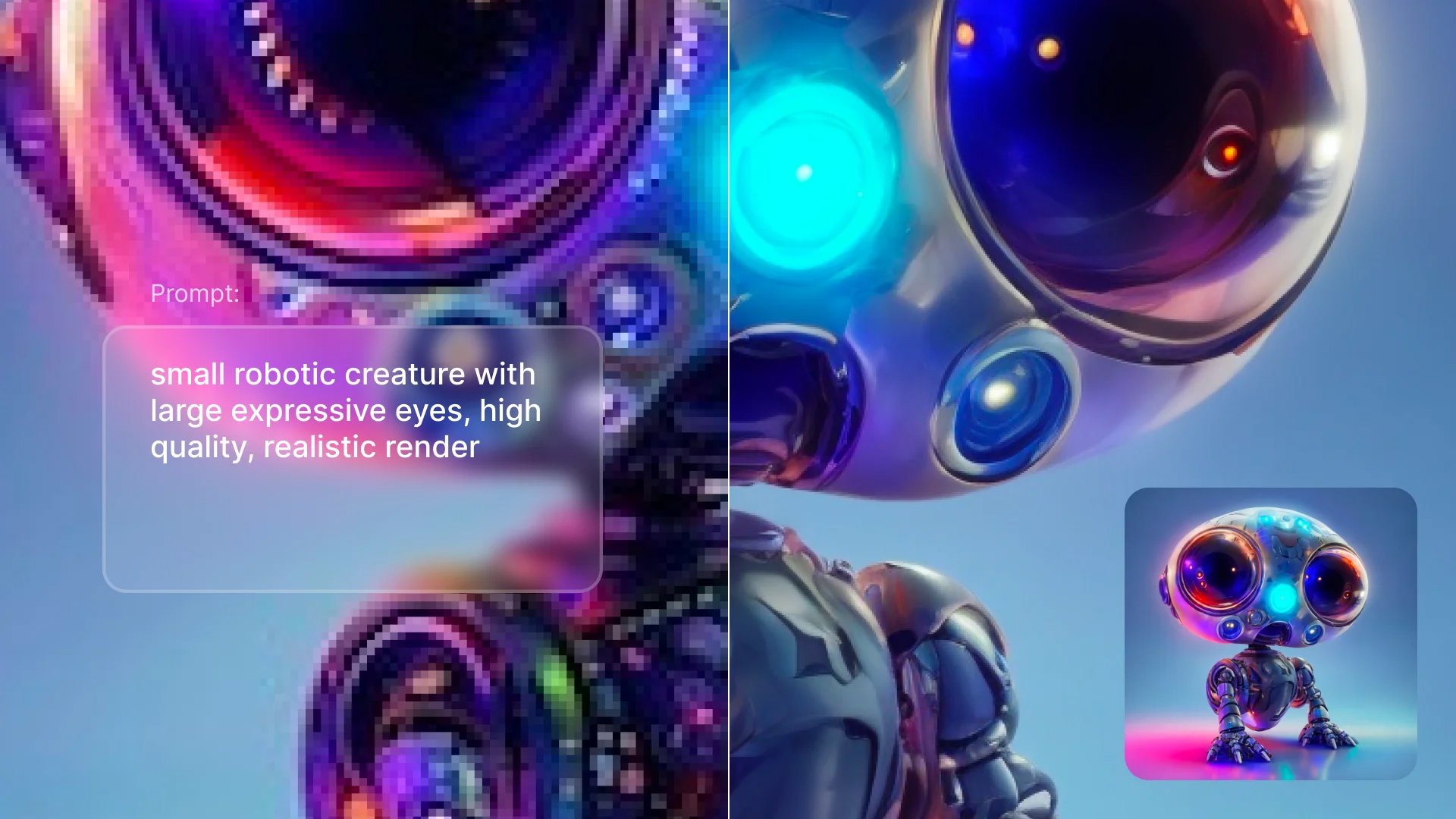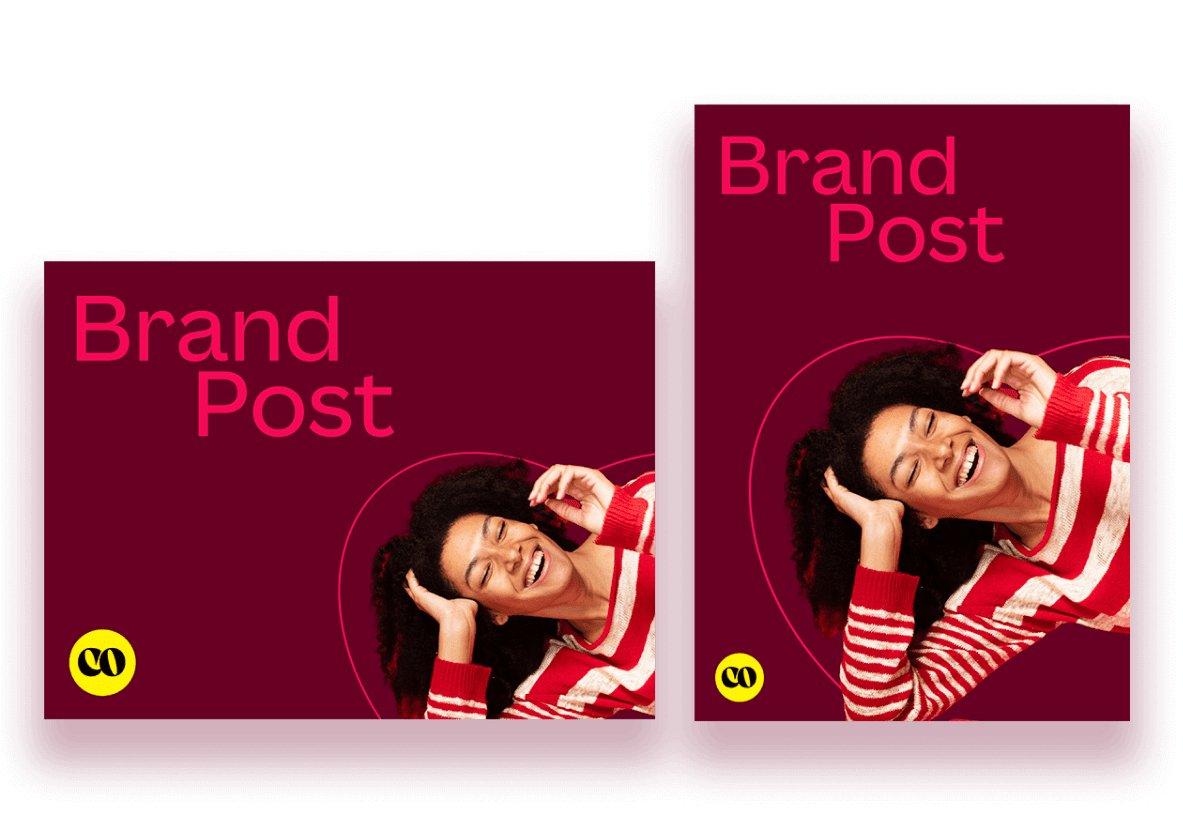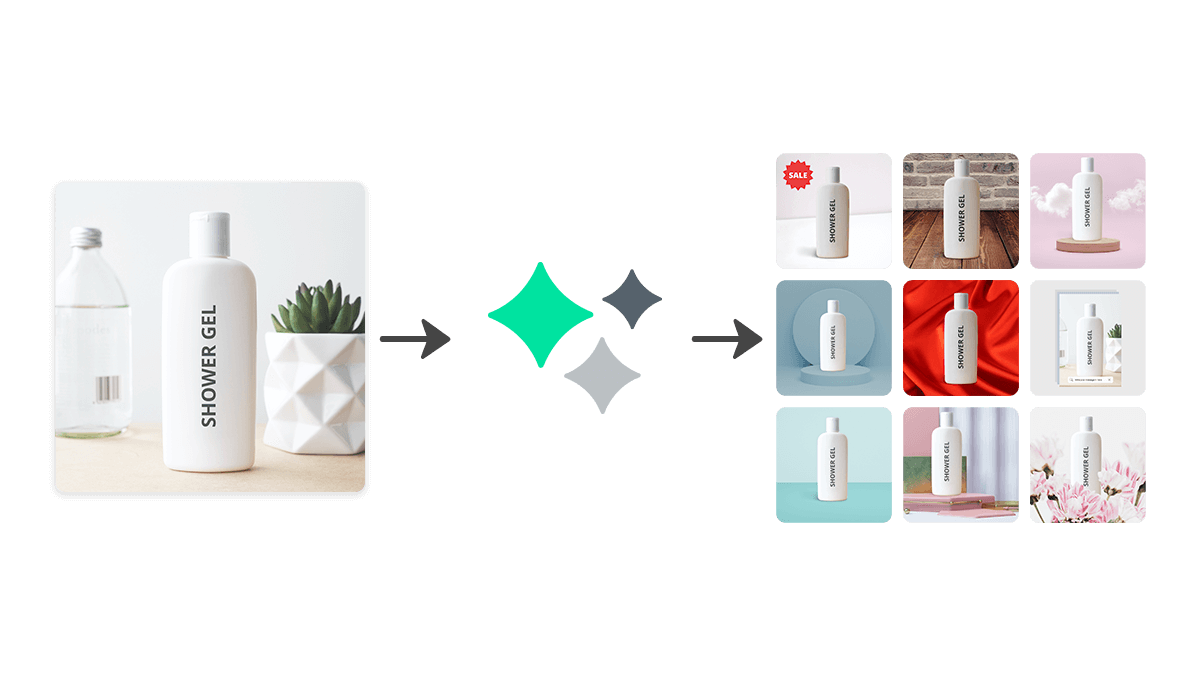Top 10 AI Tools for Designers
In the rapidly evolving world of design, artificial intelligence (AI) is making waves, transforming the way designers work. AI tools are not only streamlining workflows but also opening new avenues for creativity. From generating design elements to optimizing workflows, these tools are becoming indispensable. Here's a comprehensive look at the top 10 AI tools every designer should have in their toolkit.
1. Midjourney is an AI-driven tool that helps designers find creative inspiration by generating unique mood boards and visual concepts based on input criteria. This makes brainstorming and developing new design ideas easier and more efficient. By providing a fresh perspective, Midjourney can help you break out of creative ruts and explore new directions for your projects. Check out Midjourney.
Midjourney Experiment – 2023 | © Vermeulen Design Studio
2. Adobe Firefly is a newer addition to Adobe's AI arsenal, focusing on generating creative visuals and design elements through AI. It allows designers to quickly produce unique and high-quality content for various projects, from social media graphics to intricate illustrations. Adobe Firefly's ability to understand and replicate different artistic styles makes it a valuable tool for any designer looking to push the boundaries of their creativity. Check out Adobe Firefly.
3. LeiaPix is an AI-driven photo editing tool that effortlessly transforms your images into stunning animations. With its advanced algorithms, LeiaPix can enhance, retouch, and add artistic effects to your images in seconds. Perfect for designers seeking quick and professional results, LeiaPix simplifies the editing process while maintaining high-quality output. Check out LeiaPix.
4. Let's Enhance is an AI-powered image upscaler that uses advanced algorithms to increase image resolution without losing quality. This is particularly useful for designers who need high-resolution images for prints or digital use. By maintaining the details and sharpness, Let's Enhance allows you to enlarge images significantly without worrying about pixelation. It supports various file formats and integrates seamlessly into your workflow, making it an essential tool for any designer working with images. Check out Let's Enhance.
Let’s Enhance: Image Upscaler | Image Source: LetsEnhance - Image enhancement powered by AI © 2024 (02/08/24)
5. LetzAI is an innovative image generator that stands out from the crowd by offering a unique approach to AI-driven content creation. Instead of producing random images, LetzAI allows users to create and train custom AI models. By feeding the model specific images of a person, product, landmark, or style, you can generate highly accurate and consistent visuals tailored to your needs. For example, you can train a model with your own photos and then prompt the AI to create images of you in various scenes and scenarios, maintaining a cohesive look throughout. This makes LetzAI an excellent tool for designers who need reliable and precise image generation for storytelling and branding purposes. Check out LetzAI.
Dior Sauvage Product shots generated with LetzAI | Image Source: Letz.AI (02/08/24)
6. Khroma is an AI-powered color tool that helps designers choose color palettes. By learning your color preferences, Khroma generates personalized color schemes that match your style and project needs. This tool is excellent for ensuring your designs have cohesive and appealing color combinations, saving you time and effort in experimenting with different color choices. It’s like having a personal color consultant who knows exactly what you like. Check out Khroma.
7. Canva, a user-friendly design platform, features a powerful AI tool called Magic Resize. This tool allows you to instantly resize your designs to fit various dimensions, ensuring consistency across different formats like social media posts, presentations, and print materials. No more manual adjustments and realignments—Magic Resize takes care of it all with a single click. It's perfect for designers who need to maintain brand consistency across multiple channels without the hassle of creating multiple versions of the same design. Check out Canva.
Canva’s Magic Switch™ | Image Source: Canva® (02/08/24)
8. Remove.bg is a handy AI tool that automatically removes backgrounds from images. This is especially useful for creating clean, professional-looking visuals quickly. Whether you're working on product photos, portraits, or any other type of image, Remove.bg saves you from the tedious task of manually selecting and deleting backgrounds. It supports high-resolution images and integrates with popular design software like Photoshop, making it a versatile addition to your toolkit. Check out Remove.bg.
9. Adobe Sensei integrates AI and machine learning across Adobe's suite of products, such as Photoshop, Illustrator, and Premiere Pro. It automates mundane tasks like tagging photos, adjusting colors, and identifying objects, thereby saving valuable time. Moreover, it enhances creative options by suggesting design improvements and providing deeper insights into user behavior and design patterns. Adobe Sensei is designed to make your creative process faster and more intuitive, enabling you to focus on the more complex aspects of your projects. Check out Adobe Sensei.
10. Designify uses AI to enhance product images automatically. It adjusts lighting, removes backgrounds, and even applies creative filters to make your images look stunning. This tool is perfect for e-commerce designers who need to create high-quality product visuals quickly. By automating the enhancement process, Designify ensures your images are always at their best, helping to attract and convert more customers. Check out Designify.
Designify | Image Source: Designify (02/08/24)
Using AI tools can drastically improve your efficiency and creativity as a designer. If you’re new to AI tools, start with one or two that address your immediate needs and gradually incorporate more as you become comfortable. Don’t be afraid to try out different features and settings since AI tools often have a lot of depth, and exploring them can unlock new creative possibilities. AI technology is rapidly evolving, so keep an eye out for updates and new tools that can enhance your workflow. Use AI to handle repetitive tasks and free up your time for more creative endeavors. Remember, it’s a tool to augment your skills, not replace them.
AI tools are fundamentally reshaping the design landscape, offering unprecedented opportunities to streamline workflows and elevate creativity. They’re not just about automating mundane tasks—they’re transforming the very way we approach design. For seasoned professionals, AI can be a game-changer in managing complex projects, allowing you to focus on the big ideas rather than getting bogged down in repetitive tasks. For those new to design, AI tools can level the playing field, providing intuitive and powerful capabilities that were once the realm of experts only.
As AI technology continues to advance, staying ahead of the curve means not just using these tools but integrating them thoughtfully into your creative process. The ability to generate unique assets quickly, enhance designs with advanced algorithms, and maintain consistency across projects opens up new avenues for innovation. It’s about leveraging AI to extend your creative reach, enhance productivity, and bring fresh perspectives to your work.
So, why wait? Dive into the world of AI tools and start experimenting. Whether you’re enhancing your design efficiency, exploring new creative possibilities, or simply staying up-to-date with industry trends, AI can be your ally in crafting outstanding designs. Embrace these technological advancements, and you’ll likely find that the future of design is not just exciting—it’s within your grasp.
Looking to bring your design visions to life with a touch of expertise and creativity? If you need a hand in crafting stunning visuals, from brand identities to engaging marketing materials, feel free to reach out. I offer professional graphic design services that blend creativity with strategic thinking, ensuring your project stands out. Let’s collaborate and make your next design project exceptional—contact me today!